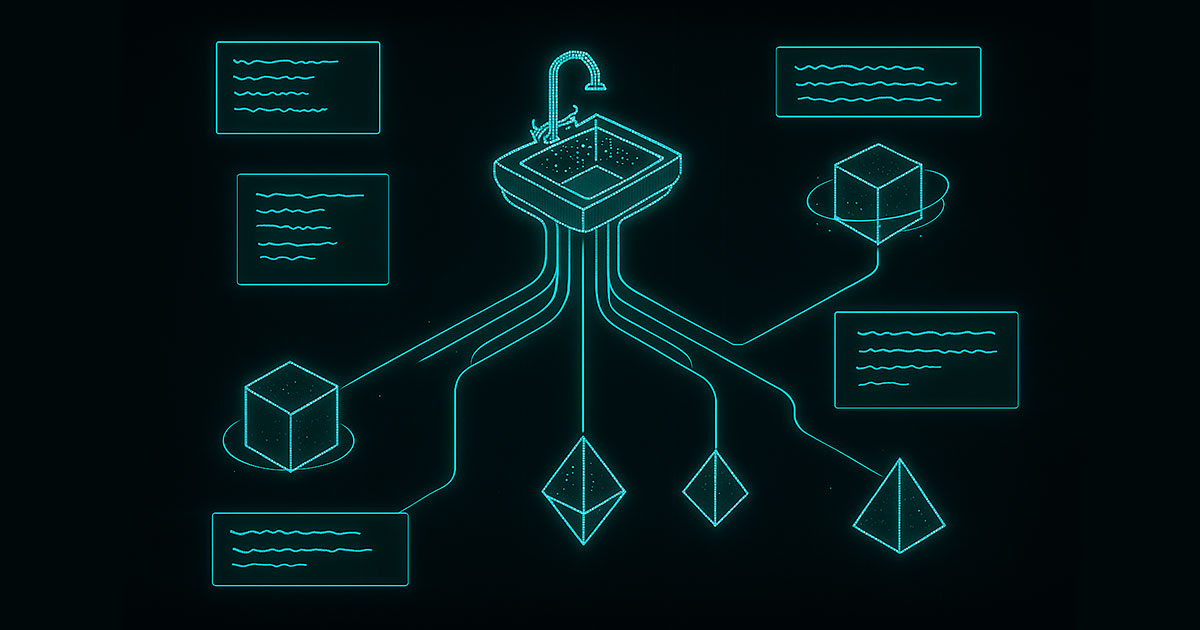
Developer docs are great, but sometimes you just want to run the code, poke at it, and see what happens. That’s exactly why we built the Agentuity Kitchen Sink: an interactive, living showcase of the Agentuity SDK where every feature is demonstrated by a real, runnable agent.
The first release covers TypeScript, with a Python version on the way. It’s meant to be opened next to your editor and tried in Agentuity DevMode. Zero guesswork, no scavenger hunt across docs. Just deploy, run, and explore.
What Is the Kitchen Sink?
The Agentuity Kitchen Sink is a hands-on playground and reference implementation. It gives you:
- Interactive learning: send messages to agents and see features in action
- Code-along experience: open the source while you test to understand how it’s implemented
- Zero-to-running in minutes: minimal setup to start exploring
- Living documentation: the agents themselves explain their feature focus
Use it to test-drive the SDK before you build your own agents, or treat it like a reference you can copy, adapt, and ship.
Who It’s For
Any developer using Agentuity. New to the platform? Start here. Already building? Use it as a quick way to validate patterns, compare approaches, or debug an integration. Our hope is that every developer pulls down the Kitchen Sink during onboarding and keeps it nearby as a working companion to the docs.
What’s Inside: Agents You Can Run Today
The Kitchen Sink covers the full spectrum of Agentuity capabilities, such as request and response handlers, the AI gateway with multiple LLM providers, all of the IOs (agent-to-agent communication, APIs, cron scheduling, email, SMS, and webhooks), storage solutions (key-value, object store, and vector search), observability features (structured logging and OpenTelemetry tracing), and some commonly requested examples such as Slack bot integration, Discord webhook notifications, and Composio tool integrations. You'll also find agents demonstrating session context management, multiple AI framework providers, conversational chat with persistent history, and a central agent that can answer questions about any platform feature.
Each agent is a focused, runnable example, so you can see exactly how a feature is wired up and how it behaves in practice.
How to Use It
Explore in DevMode: Fire up the Kitchen Sink in Agentuity DevMode and talk to each agent. Watch responses, try edge cases, and see how behavior changes with configuration.
Read and reuse: Keep the source open alongside DevMode so you can connect behavior to code, copy patterns confidently, and adapt for your own app.
For setup and commands, follow the repo’s README. It’s the single source of truth and will stay up to date as we iterate.
A Quick Story From Early Use
A community beta tester used the storage examples to move faster on persistence:
“[Kitchen Sink] let me test KV and object storage in minutes. I opened storage-key-value in DevMode, watched set/get ops in the logs, then copied the pattern into our app to cache per-user state. What would’ve taken some trial-and-error turned into a quick copy-paste.”
Why We Built It
We want you to feel the SDK, not just read about it. When you can send a message, see the logs, tweak a line of code, and instantly rerun—learning accelerates. In any new SDK, the best docs are the ones you can run. The Kitchen Sink turns every major Agentuity feature into a live, inspectable example, so you can learn by doing in mere minutes.
Get Started
- Go to the repo and click “Deploy w/Agentuity”: https://github.com/agentuity/kitchen-sink-ts
- Follow the instructions to fork the project into your GitHub and automatically set up the preconfigured project in your Agentuity account
- Open the README for the exact local setup and DevMode instructions.
Whether you’re validating a single feature or mapping out a full agent architecture, the Kitchen Sink is meant to be your quickest route from curiosity to confidence. Dive in, break things safely, and ship faster with working examples at your fingertips.