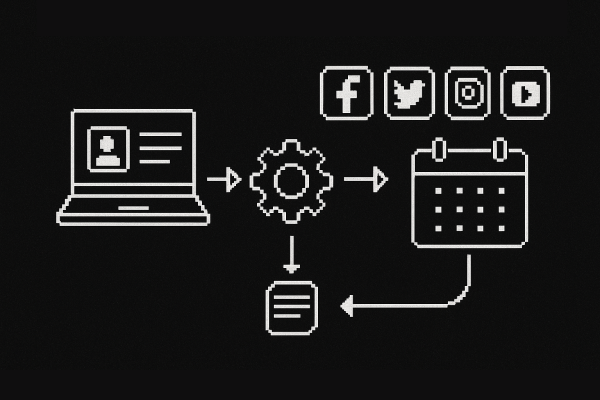
Content Marketing System
by Rick Blalock
📱 Content Marketing Agent System
An AI-powered platform for automating social media content creation, management, and scheduling. This system features a sophisticated multi-agent architecture designed to streamline your content marketing workflow from ideation to publication.
✨ Key Features
- 🤖 Multi-Agent Architecture - Coordinated system with specialized agents for different tasks
- 📝 Automated Content Creation - AI-powered copywriting and content generation
- 📅 Smart Scheduling - Intelligent timing and platform optimization
- 🎯 Platform-Specific Optimization - Tailored content for different social media platforms
- 📊 Content Management - Centralized dashboard for managing all content
- 🔄 Workflow Automation - End-to-end automation from creation to publication
- 🚀 Agentuity Native - Built for seamless deployment on Agentuity platform
🏗️ Multi-Agent Architecture
Manager Agent
The orchestrator that coordinates the entire content marketing workflow:
- Workflow Coordination - Manages the flow between different agents
- Task Distribution - Assigns tasks to appropriate specialized agents
- Quality Control - Ensures content meets brand guidelines and quality standards
- Performance Monitoring - Tracks and analyzes content performance metrics
Copywriter Agent
Specialized in creating engaging, platform-specific content:
- Content Generation - Creates original posts, captions, and copy
- Brand Voice Consistency - Maintains consistent tone and messaging
- Platform Adaptation - Optimizes content for different social media platforms
- SEO Optimization - Incorporates relevant keywords and hashtags
Scheduler Agent
Handles the timing and distribution of content:
- Optimal Timing - Determines the best times to post for maximum engagement
- Platform Management - Manages posting across multiple social media platforms
- Content Calendar - Maintains and executes a comprehensive content calendar
- Automated Publishing - Handles the actual posting and scheduling of content
🚀 Quick Start with Agentuity
Prerequisites
- Bun: Version 1.2.4 or higher
- Agentuity CLI: Install from agentuity.dev
Authentication
Before using Agentuity, you need to authenticate:
This command will open a browser window where you can log in to your Agentuity account.
Development Mode
Run your project in development mode with:
This will start your project and open a new browser window connecting your agents to the Agentuity Console in DevMode, allowing you to test and debug your multi-agent system in real-time.
Configuration
Set up your environment variables for social media platform integrations:
🌐 Deployment
When you're ready to deploy your agent system to the Agentuity Cloud:
This command will bundle your agents and deploy them to the cloud, making them accessible via the Agentuity platform.
📚 Project Structure
├── agents/ # Agent definitions and implementations
│ ├── manager/ # Manager Agent
│ ├── copywriter/ # Copywriter Agent
│ └── scheduler/ # Scheduler Agent
├── shared/ # Shared utilities and types
├── node_modules/ # Dependencies
├── package.json # Project dependencies and scripts
├── .env.example # Environment variable examples
└── agentuity.yaml # Agentuity project configuration
🔧 Configuration
Your project configuration is stored in agentuity.yaml. This file defines your agents, development settings, and deployment configuration.
The system requires environment variables for various social media platform APIs and content management tools.
🛠️ Advanced Usage
Environment Variables
You can set environment variables for your project:
Secrets Management
For sensitive information like API keys, use secrets:
Custom Workflows
The multi-agent system can be customized to support different content marketing workflows:
- Campaign-specific content creation
- Seasonal content planning
- Event-driven content generation
- Performance-based content optimization
📊 Content Management Features
- Content Calendar - Visual planning and scheduling interface
- Performance Analytics - Track engagement and reach metrics
- Brand Guidelines - Maintain consistent messaging and visual identity
- Content Templates - Reusable templates for different content types
- Approval Workflows - Multi-stage review and approval processes
📖 Documentation
For comprehensive documentation on the Agentuity JavaScript SDK, visit: https://agentuity.dev/SDKs/javascript
🆘 Troubleshooting
If you encounter any issues:
- Check the documentation
- Join our Discord community for support
- Contact the Agentuity support team
⚠️ Development Status
Note: This repository is under heavy development and is not yet stable. Features and APIs may change significantly. Use with caution in production environments.
📝 License
This project is licensed under the terms specified in the LICENSE file.
Content Marketing System
by Rick Blalock