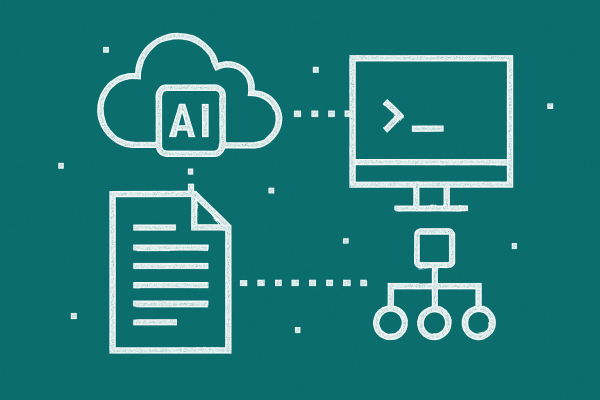
Product Management Suite
by Rick Blalock
📋 AI Product Management Suite
A comprehensive AI-powered product management solution built with Agentuity, featuring both a cloud agent and CLI tool for creating PRDs, brainstorming features, and managing product workflows.
✨ Key Features
- 🤖 AgentPRD: Cloud-native AI agent for intelligent product management assistance
- 💻 AgentPM CLI-APP: Modern terminal UI with React/Ink for enhanced user experience
- 📝 PRD Generation: Create comprehensive Product Requirements Documents from simple ideas
- 🧠 Feature Brainstorming: AI-assisted ideation and strategic planning
- 🎯 PM Coaching: Get personalized product management guidance and feedback
- 🔧 Real-time Tool Visibility: Claude Code-style inline tool call streaming
- 🔍 Full-Text Search: Search across PRDs, notes, and contexts with advanced filters
- 📊 ASCII Visualizations: Charts, progress bars, and timeline views in terminal
- 📋 Interactive Checklists: Track PRD completion with keyboard navigation
- 🗒️ Quick Notes: Capture thoughts and ideas with tagging support
- 📈 PRD Diff Viewer: Track changes between PRD versions
- 🎨 Data Visualization: Priority matrices, user journeys, and metrics dashboards
- 📤 Multi-format Export: Export to PDF, Confluence, Markdown, and more
- 🚀 Agentuity Native: Built for seamless deployment on Agentuity platform
🔄 How It Works
The suite consists of three complementary components:
- AgentPRD: Cloud agent handling AI intelligence, tool execution, and data persistence
- CLI-APP: Modern terminal UI with real-time streaming and inline tool visibility
The modern CLI-APP provides Claude Code-style transparency, showing tool calls inline as they happen.
🚀 Quick Start with Agentuity
Prerequisites
- Bun: 1.2.4+ (Installation)
- Agentuity CLI: Install from agentuity.dev
- Node.js: 18+ (for CLI development)
Authentication
Development Mode
AgentPRD (Cloud Agent)
Set up your .env in the AgentPRD directory:
Start the agent in development mode:
This launches the Agentuity Console for real-time agent testing.
AgentPM CLI-APP (Modern TUI)
Set up and run the modern CLI:
Production Deployment
Deploy the cloud agent:
Build the CLI-APP for distribution:
Example Usage
Cloud Agent (via Agentuity Console)
🔹 PRD Creation: "Create a PRD for a mobile task management app"
🔹 Feature Ideas: "Brainstorm retention features for our SaaS platform"
🔹 PM Coaching: "Review my product strategy and suggest improvements"
🔹 Template Use: "Use the B2B SaaS template for a new analytics dashboard"
CLI-APP Interface (Modern TUI)
Tool calls appear inline:
🔧 SET WORK CONTEXT • ⚡ Executing...
📝 title: Mobile App PRD, description: Task management features
🔧 STORE PRD • ✅ Completed
📤 Created: Task Management App (prd_1234_abcd)
🏗️ Development
AgentPRD (Cloud Agent)
AgentPM CLI-APP (Modern TUI)
Project Structure
├── AgentPRD/ # Agentuity cloud agent
│ ├── src/
│ │ ├── agents/ # Agent implementations with tool streaming
│ │ └── tools/ # AI tools (15+ tools)
│ │ ├── context-tools.ts # Work context & PRD storage
│ │ ├── search-tools.ts # Full-text search & notes
│ │ ├── prd-tools.ts # PRD versioning & diffs
│ │ └── visualization-tools.ts # Charts & visualizations
│ ├── agentuity.yaml # Agentuity configuration
│ ├── biome.json # Code formatting config
│ └── package.json
├── CLI-APP/ # Modern TUI with React/Ink
│ ├── src/
│ │ ├── components/ # React components (chat, tools, layout)
│ │ ├── hooks/ # React hooks (useAgent, useApproval)
│ │ ├── client/ # Agent communication with streaming
│ │ ├── utils/ # Slash commands, config, streaming
│ │ └── types.ts # TypeScript definitions
│ └── package.json
├── AGENT.md # Development guidelines
└── CLAUDE.md # Claude Code guidance
Environment Configuration
AgentPRD
CLI
📋 Configuration
CLI Configuration Options
agentUrl: AgentPRD cloud agent endpointagentApiKey: Authentication key for agent accessapprovalMode: suggest | auto-edit | full-autodefaultTemplate: Default PRD templateexportFormat: Default export format (markdown, pdf, etc.)
Environment Variables
Both components support environment variable configuration:
AGENTPM_AGENT_URL- Agent endpoint URLAGENTPM_AGENT_API_KEY- Authentication keyAGENTPM_APPROVAL_MODE- suggest | auto-edit | full-autoAGENTPM_SHOW_REASONING- true/false for AI reasoning display
🔧 Key Technologies
AgentPRD (Cloud Agent)
- Agentuity SDK with AI SDK integration
- Claude 4 Sonnet with reasoning capabilities
- Tool streaming via
fullStreamevents - KV storage for session persistence
- 15+ tools for search, notes, visualization, and PRD management
CLI-APP (Modern TUI)
- React + Ink for terminal UI components
- Real-time streaming with tool call visibility
- TypeScript with strict mode
- Bun runtime for fast execution
📊 Testing
Interactive Testing
- AgentPRD: Use
agentuity devfor real-time console testing - CLI-APP: Use
bun run devfor TUI testing with tool visibility
Manual Testing Workflows
🤝 Contributing
This is a production-ready product management suite built with Agentuity. Both components follow TypeScript best practices with Biome formatting and comprehensive error handling.
Development Workflow
- Clone the repository
- Install dependencies with
bun installin both directories - Set up environment variables
- Use
agentuity devfor agent development - Use
bun run devfor CLI development - Follow existing code conventions and patterns
📚 Documentation
🚀 What's New
v0.3.0 - Enhanced Search, Visualization & Notes
- Full-text search - Search across PRDs, notes, and contexts with filters
- Quick notes - Capture thoughts with
/notecommand and tag support - ASCII visualizations - Charts, progress bars, timelines in terminal
- PRD diff viewer - Track changes between PRD versions
- Interactive checklists - Track PRD completion with keyboard navigation
- Feature priority matrix - Visualize impact vs effort
- 15+ AI tools - Search, visualization, notes, and PRD management
v0.2.0 - Claude Code-Style Tool Streaming
- Inline tool call visibility - See what tools the agent is using in real-time
- Tool execution transparency - Arguments and results displayed as they happen
- Improved AI reasoning display - Toggle with
/reasoningcommand - Modern TUI with React/Ink - Enhanced terminal user experience
🆘 Support
Product Management Suite
by Rick Blalock