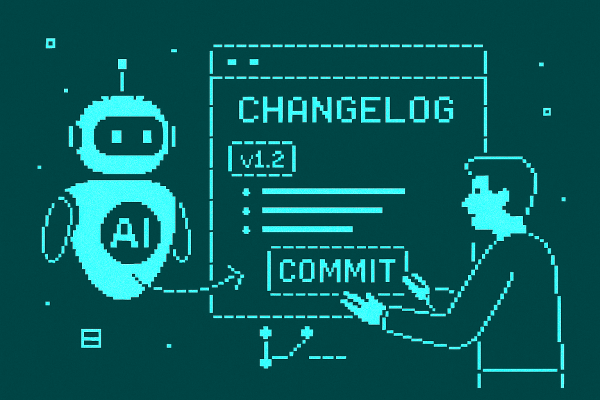
Changelog Management
by Rick Blalock
📝 Changelog Management Agent
An AI-powered tool that automatically updates changelogs across repositories using GitHub webhooks and Devin AI. This agent streamlines the process of maintaining accurate and up-to-date changelogs by automatically processing repository events and generating meaningful changelog entries.
✨ Key Features
- 🔄 Automated Changelog Updates - Automatically processes GitHub events to update changelogs
- 🪝 GitHub Webhook Integration - Listens to repository events in real-time
- 🤖 AI-Powered Analysis - Uses LLM to analyze commits and generate meaningful changelog entries
- 📊 Multi-Repository Support - Manages changelogs across multiple repositories
- 🔧 Configurable Processing - Customizable rules for different types of changes
- 🚀 Agentuity Native - Built for seamless deployment on Agentuity platform
🔄 How It Works
The agent listens for GitHub webhook events, processes the changes using AI analysis, and automatically updates the appropriate changelog files with meaningful entries based on the nature of the changes.
🚀 Quick Start with Agentuity
Prerequisites
- Bun: Version 1.2.4 or higher
- Agentuity CLI: Install from agentuity.dev
Authentication
Before using Agentuity, you need to authenticate:
This command will open a browser window where you can log in to your Agentuity account.
Development Mode
Run your project in development mode with:
This will start your project and open a new browser window connecting your agent to the Agentuity Console in DevMode, allowing you to test and debug your agent in real-time.
Configuration
Set up your environment variables:
🌐 Deployment
When you're ready to deploy your agent to the Agentuity Cloud:
This command will bundle your agent and deploy it to the cloud, making it accessible via the Agentuity platform.
Webhook Setup
After deployment, configure your GitHub repositories to send webhooks to your deployed agent endpoint for events like:
- Push events
- Pull request merges
- Release events
📚 Project Structure
├── agents/ # Agent definitions and implementations
├── node_modules/ # Dependencies
├── package.json # Project dependencies and scripts
├── .env.example # Environment variable examples
└── agentuity.yaml # Agentuity project configuration
🔧 Configuration
Your project configuration is stored in agentuity.yaml. This file defines your agents, development settings, and deployment configuration.
The agent requires a .env file with the following variables:
GITHUB_TOKEN- GitHub personal access token for repository accessGITHUB_WEBHOOK_SECRET- Secret for validating webhook payloadsDEVIN_API_KEY- API key for Devin AI integration
🛠️ Advanced Usage
Environment Variables
You can set environment variables for your project:
Secrets Management
For sensitive information, use secrets:
📖 Documentation
For comprehensive documentation on the Agentuity JavaScript SDK, visit: https://agentuity.dev/SDKs/javascript
🆘 Troubleshooting
If you encounter any issues:
- Check the documentation
- Join our Discord community for support
- Contact the Agentuity support team
📝 License
This project is licensed under the terms specified in the LICENSE file.
Changelog Management
by Rick Blalock